Discover grants curated by community members. Create your own collection with your favourites.

Are you looking for a powerful opportunity to promote your favourite grants?
Introducing… collections!
Learn all about collections on Pomelo: what they are, how they benefit you as a grant owner or donor, and how they work.
What’s a collection?
A collection is a group of grants put together by a Pomelo community member. The criteria that a collector applies when adding grants to a collection is up to them, including if they use a specific theme or category (e.g., Great Tech Tooling or Cool DeFi Projects).
You can create up to 3 collections to support and promote the grants you care about.
Anyone can create a collection, but as a donor, you can pay attention only to the collections created by the community members you trust.
Why use collections?
As a grant donor, collections can be your guide if you have the funds to donate but don’t have the capacity to read through all the grants every season. Donors can simply find a collector they trust and donate to the grants in their collection.
The collections feature also helps to solve some of the challenges Pomelo faces as more and more grants apply each season.
Greater tracking of grant accountability
Collections create a new role for community members who have the expertise to identify grants that are building (and delivering) valuable public goods.
Trusted community members can step forward as auditors who use their knowledge and experience to select grants to be part of their collections.
As a grant owner, you’re more likely to have your grant added to a collection if you’re delivering on your commitments and reporting on grant progress. Being part of a collection put together by a trusted community member will likely increase your donations.
Easier browsing of grants
Collections provide a quick way to find grants handpicked by community members. If you’re short on the time or expertise needed to identify high quality grants, you can simply donate to the grants in a collection you trust.
A collection filters a large number of grants to a smaller, select group, like using the wisdom of the crowd to find the best quality product.
How do collections work?
To find collections, visit the Collections tab at pomelo.io.
To help you determine the background of a collector, you can see their badges and view information like # of seasons they have participated, # of supported grants, # of contributions, USD donated value, # of followers, and # of grants.
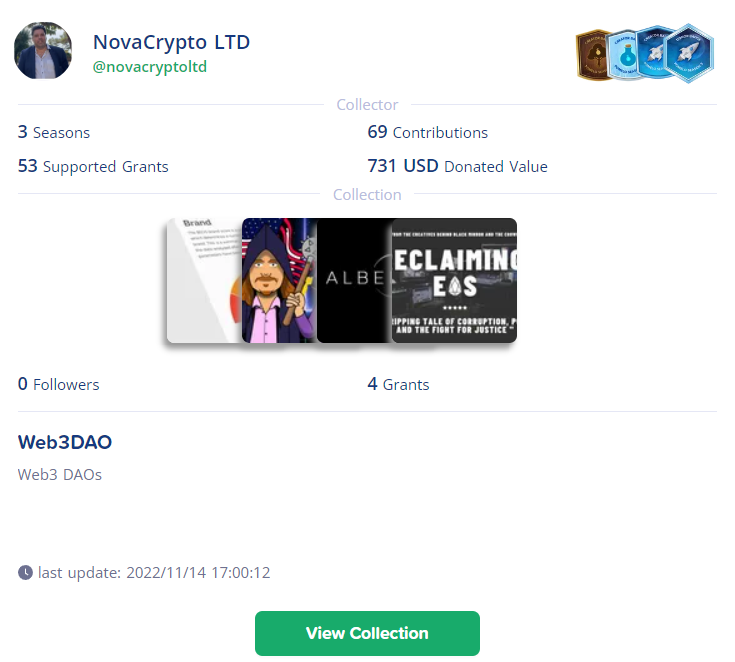
To create a collection
1. On the Pomelo.io home page, go to the Collections tab at the top.
2. Click Create a Collection.
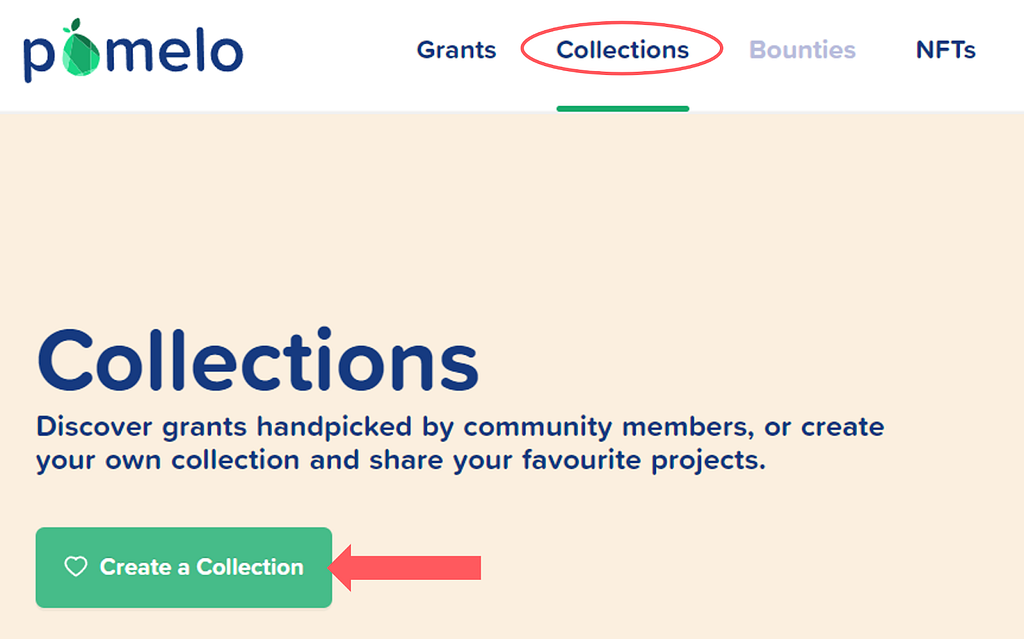
3. Fill in the Title, ID, and Description. Uncheck the Public checkbox if you’d like to create your collection and keep it private until it’s complete. You can keep adding grants to a collection without sharing until you check Public.
4. Click Create.
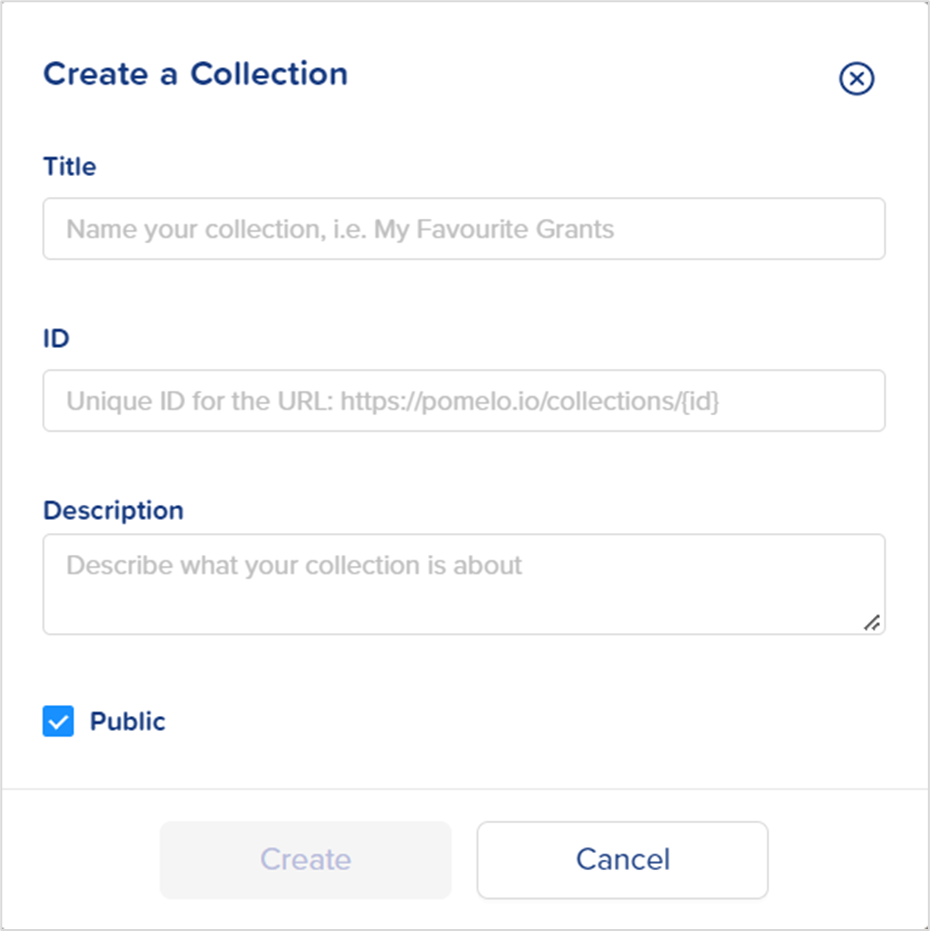
To add a grant to your collection
1. When browsing grants, click + Add to Collection on the grant card.
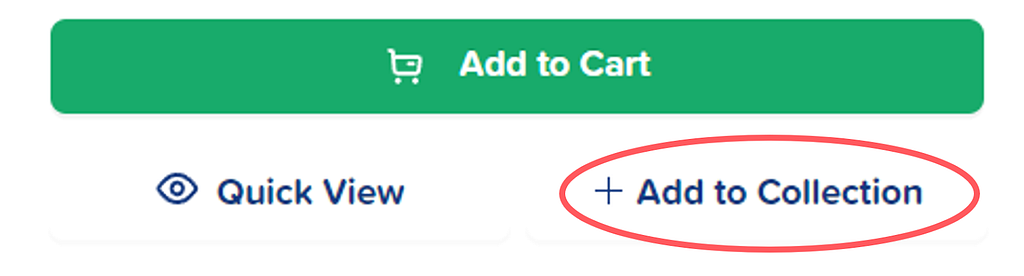
2. Select the collection that you want to add the grant to from the drop-down list. Click Add to Collection. (You can also create a new collection from here.)
3. To remove a grant from a collection, view that collection and click Remove from Collection.
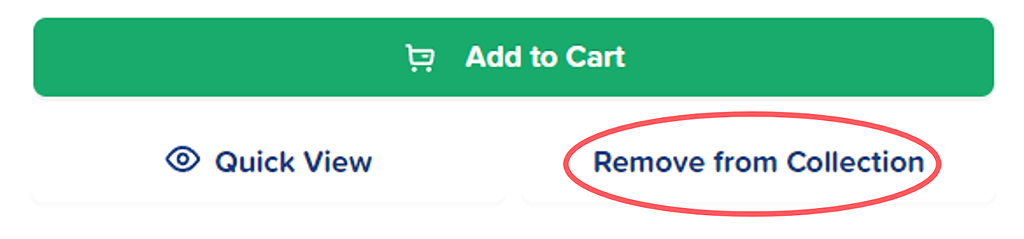
Grants stay in a collection from season to season unless you remove them.
View Collection options
You have a few actions you can take under View Collection.
If the collection belongs to you, you can:
Edit CollectionDelete CollectionRemove from CollectionIf the collection belongs to someone else, you can:
Follow CollectionRegardless of ownership, you can:
Add All Grants to CartStart browsing!
We’re so excited to see how the collections feature will shape Season 4. Let’s get browsing at pomelo.io!
什么是推荐集合?
发现社区推荐好项目。为自己喜欢的项目创建推荐集合。

正在寻找一个有力的方式来推广自己最喜爱的项目吗?
介绍给您新功能…推荐集合!
在Pomelo上了解所有关于推荐集合的信息:是什么,如何使您作为一个项目所有者或捐助者受益,以及其是如何工作的。
什么是推荐集合?
推荐集合是Pomelo社区成员可以自行创建的项目集合。集合创建者在向集合中添加项目时完全由自己决定,包括项目是否来自某一个类别等等(例如,技术工具或 DeFi 项目)。
您最多可以创建3个推荐集合来支持和促进您所关心的项目。
任何人都可以创建集合,作为捐助者,您可以只关注由您信任的社区成员创建的集合。
为什么使用推荐集合?
作为一个捐助者,如果您想给好项目捐助,但没有精力浏览每个季度所有的项目,那么推荐集合可以成为您的指南。捐助者可以简单地找到一个社区信任的人,并捐助给他们所推荐的项目。
推荐集合功能还有助于解决Pomelo面临的一些挑战,因为每个季度申请的项目会越来越多。
加强对项目问责制的跟踪
推荐集合为社区引入了一个新角色,可以使有专业知识的社区成员帮助大家筛选浏览有价值的公共产品项目。
值得信任的社区成员可以作为审查员挺身而出,利用他们的知识和经验来选择项目作为其收藏的一部分。
作为一个项目所有者, 如果您履行了自己的承诺并报告了项目的进展,那么您的项目将更有可能被大家纳入集合中。成为更多社区成员所认可的项目将会给您的项目可能带来更多的捐助。
更容易浏览项目
推荐集合提供了一种快速的方式来找到由社区成员精心挑选的项目。如果您缺乏确定高质量项目所需的时间或专业知识,您可以简单地向您信任的项目集合捐助。
一个推荐集合可以将大量项目过滤给到一个更小的、精选的群体,就像利用群众的智慧来找到最好质量的产品。
推荐集合如何工作?
寻找推荐集合, 在pomelo.io访问推荐集合.
为了帮助确定一个集合创建者的背景,您可以看到他们的徽章和信息,如他们参与的赛季,支持的项目,捐助,美元捐助价值,粉丝和项目。
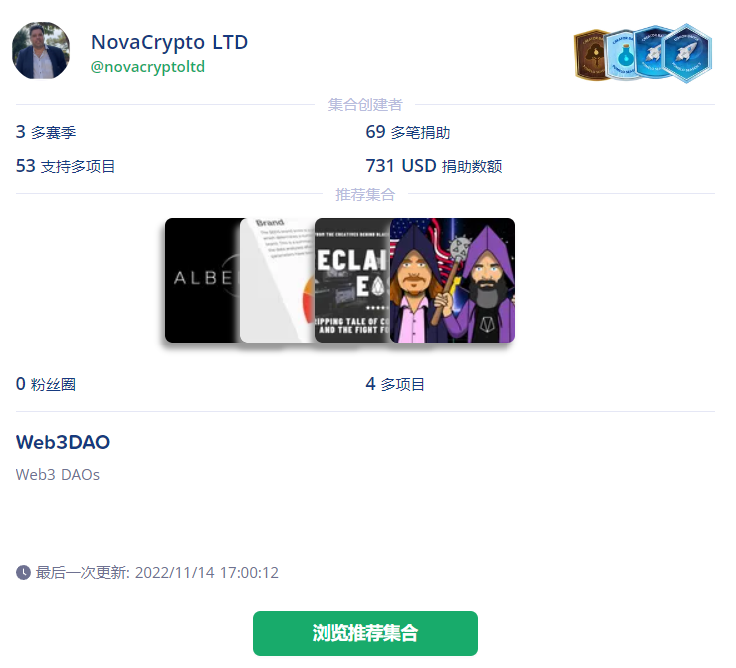
创建一个推荐集合
1. 在 Pomelo.io主页,转到顶部的推荐集合选项卡。
2. 点击创建推荐集合。

3. 填写标题、ID和描述。如果您想创建推荐集合并在完成之前保持其尽自己可见,则取消选中公开。在选中公布之前,您可以在不共享的情况下继续向集合添加项目。
4. 点击创建。

为您的推荐集合添加项目
1. 浏览项目时,点击+添加到推荐集合。
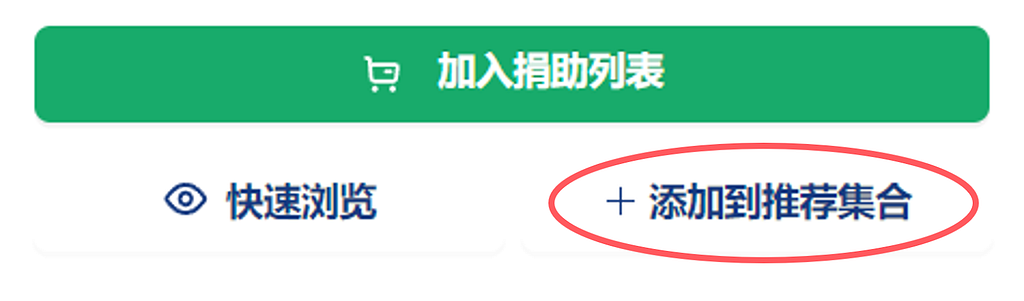
2. 从下拉列表中选择要将其添加到的集合。单击“添加到推荐集合”。(您也可以从这里创建一个新的集合。)
3. 要从集合中删除项目,请单击同一位置上的“移出推荐集合”。

项目会一直出现在自己的集合中,除非您将它们移除。
浏览推荐集合选项
在浏览推荐集合下可以执行一些操作。
如果集合属于您,您可以:
编辑集合删除集合移出推荐集合如果集合属于其他人,您可以:
关注集合在任何情况下,您都可以:
将所有项目添加到捐助列表我们非常期待第四季的剧情发展,让我们一起关注pomelo.io吧!
컬렉션이란?
커뮤니티 멤버가 선택한 그란트들을 발견하세요. 당신이 좋아하는 그란트로 당신만의 컬렉션을 만드세요.

당신이 좋아하는 그란트를 홍보할 유력한 기회를 찾고 계신가요?
컬렉션 … 을 소개해 드립니다!
Pomelo 컬렉션의 모든것을 알려드립니다: 컬렉션이란 무엇이며, 그란트 오너 또는 기부자인 당신에게 어떤 도움을 줄수 있으며, 어떻게 사용하는지.
컬렉션이란?
컬렉션이란 Pomelo 커뮤니티 멤버에 의하여 한 개 그룹에 모아놓은 그란트들입니다. 컬렉터는 본인의 생각에 따라 조건에 맞는 그란트들을 컬렉션에 추가할수 있습니다, 이를테면 특정된 주제 또는 카테고리입니다 ( 예를 들면, 대단한 테크 툴링 또는 멋진 DeFi 프로젝트).
당신이 좋아하는 그란트들을 지지하고 홍보하기 위하여 당신은 컬렉션을 최대로 세 개 까지 만들수 있습니다.
누구든지 컬렉션 작성이 가능하며, 기부자로서 당신은 당신이 신뢰하는 커뮤니티 멤버가 만든 컬렉션에만 관심을 주셔도 좋습니다.
컬렉션의 우점은?
그란트 기부자로서, 기부하고 싶지만 매 시즌의 모든 그란트들을 읽어볼 시간이 없다면, 컬렉션은 좋은 가이드가 될수 있습니다. 기부자는 자신이 신뢰하는 컬렉터를 찾아서 그들의 컬렉션에 있는 그란트에 쉽게 기부하면 됩니다.
컬렉션 기능은 또한 매 시즌마다 그란트 신청이 늘어나면서 Pomelo 가 직면하는 도전들을 해결하는데 도움이 됩니다.
그란트 책무성에 대해 더 잘 추적할수 있음
컬렉션은 가치있는 공공재를 건설하고 있는 (이루려 하는) 그란트를 식별할수 있는 전문가다운 커뮤니티 멤버들에게 새로운 역할을 부여합니다.
신뢰받는 커뮤니티 멤버는 그들의 지식과 경험을 통하여 그란트를 그들의 컬렉션에 수록함으로써 감사관 역할을 할수 있습니다.
그란트 오너로서, 당신의 약속을 실현하고 그란트 진행과정에 대해 공유한다면 당신의 그란트가 컬렉션에 추가될 가능성이 더 높습니다. 신뢰받는 커뮤니티 멤버에 의하여 컬렉션에 추가된다면 당신이 더 많은 기부를 받게 될수 있습니다.
더 쉬운 그란트 열람
컬렉션을 통하여 커뮤니티 멤버에 의해 직접 선택된 그란트들을 쉽게 찾아볼수 있습니다. 만약 당신은 높은 퀄리티의 그란트를 식별할 시간도 전문성도 부족하다면, 쉬운 방법은 당신이 신뢰하는 컬렉션의 그란트에 기부하면 됩니다.
컬렉션은 대량의 그란트를 보다 작은 선택된 그룹으로 나누며, 군중의 지혜로 가장 퀄리티있는 제품을 찾아내는 것과 동일합니다.
컬렉션의 사용방법?
컬렉션을 찾아보려면, pomelo.io 에서 컬렉션 탭을 방문하세요.
컬렉터의 배경에 대해 확인하고 싶다면 당신은 그들이 뱃지, 그들이 참가한 # 시즌, # 지지한 그란트, # 기부액, 기부한 USD 가치, # 팔로워, 및 # 그란트 등을 통해 확인 가능합니다.
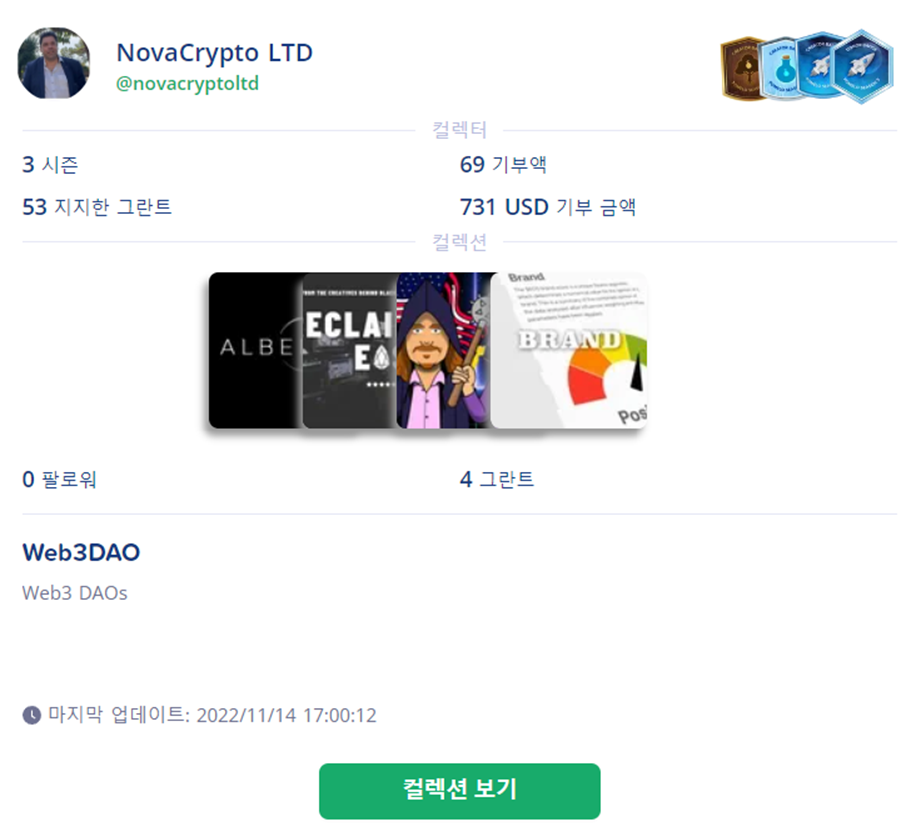
컬렉션 작성하기
1. Pomelo.io 홈 페이지에서, 윗부분에 위치한 컬렉션 탭 찾기.
2. 컬렉션 작성하기 클릭.

3. 타이틀, 아이디, 및 설명 부분 작성하기. 만약 당신의 컬렉션을 완성하기 전까지 비공개로 하고 싶다면 공개를 체크하지 않으면 됩니다. 당신이 추가하고 싶은 그란트를 계속하여 추가 가능하며 공유하고 싶을시 공개를 체크하면 됩니다.
4. 작성 클릭.
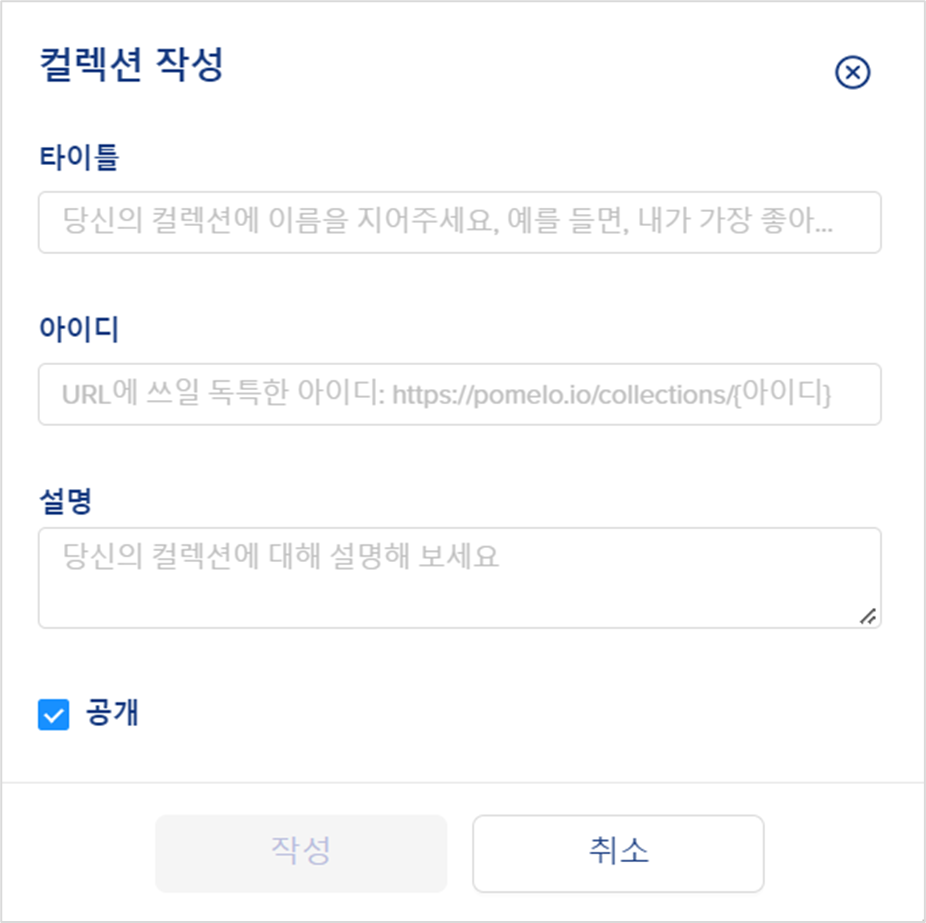
컬렉션에 그란트 추가하기
1. 그란트 열람시, 그란트 카드에 있는 + 컬렉션에 추가 클릭하기.
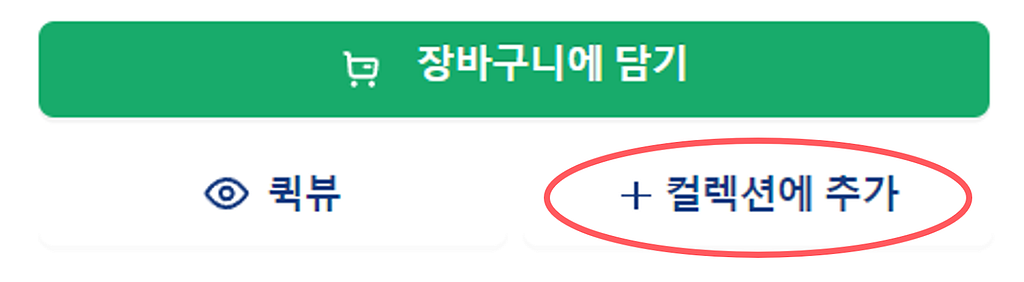
2. 드롭다운 리스트의 컬렉션중에서 당신이 그란트를 추가하고 싶은 컬렉션을 선택. 컬렉션에 추가 클릭. ( 여기서 새로운 컬렉션 만들기가 가능함.)
3. 그란트를 컬렉션에서 삭제하고 싶다면 컬렉션 보기에서 컬렉션에서 삭제 클릭.
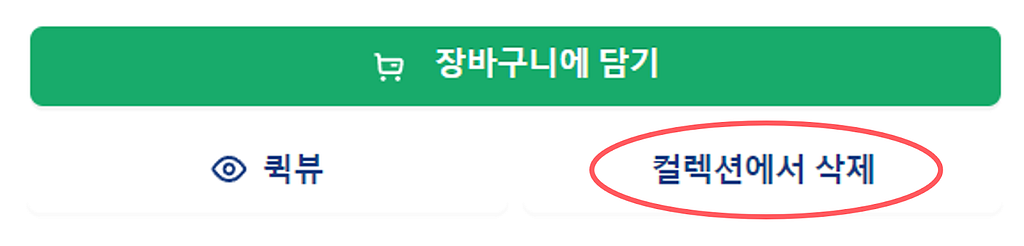
당신이 삭제하지 않을시 컬렉션은 이번 시즌에서 다음 시즌으로 계속하여 지속됩니다.
컬렉션 보기 옵션
컬렉션 보기에 여러개의 옵션이 제공됩니다.
당신이 작성한 컬렉션이라면, 당신의 옵션은:
컬렉션 편집컬렉션 삭제컬렉션에서 제거다른 사람이 작성한 컬렉션이라면, 당신의 옵션은:
컬렉션 팔로우소유여부와 관계없이, 당신의 옵션은:
모든 그란트를 장바구니에 담기어서 열람해보세요!
컬렉션 기능이 시즌 4 에 어떤 변화를 줄지 더없이 기대됩니다. 어서 pomelo.io 에서 열람해보세요!
Naver 채널, 한국



